The Top 7 Logo Makers – Reviewed and Rated
If you need a new logo but you don’t have a clear idea what you’re looking for, or if you have a limited budget, or both, an online logo maker might be just what you need to jumpstart your logo design.
There are lots of different logo makers and logo generators out there to choose from, and each one is slightly different both in terms of process and product quality. I was curious to know how the top logo maker sites work, so I decided to take each one for a test drive and document my results. I created a fake company called ‘Rose’s Roses’ with a business model of selling only the finest high end roses, and decided it was imperative that I got just the right logo made for it. I thought each site would work more or less the same, but I was surprised to discover that each company I tried was a different process and experience each time.
We recommend Flocksy
For Unlimited Graphic Design, Video Editing, Copywriting and more.
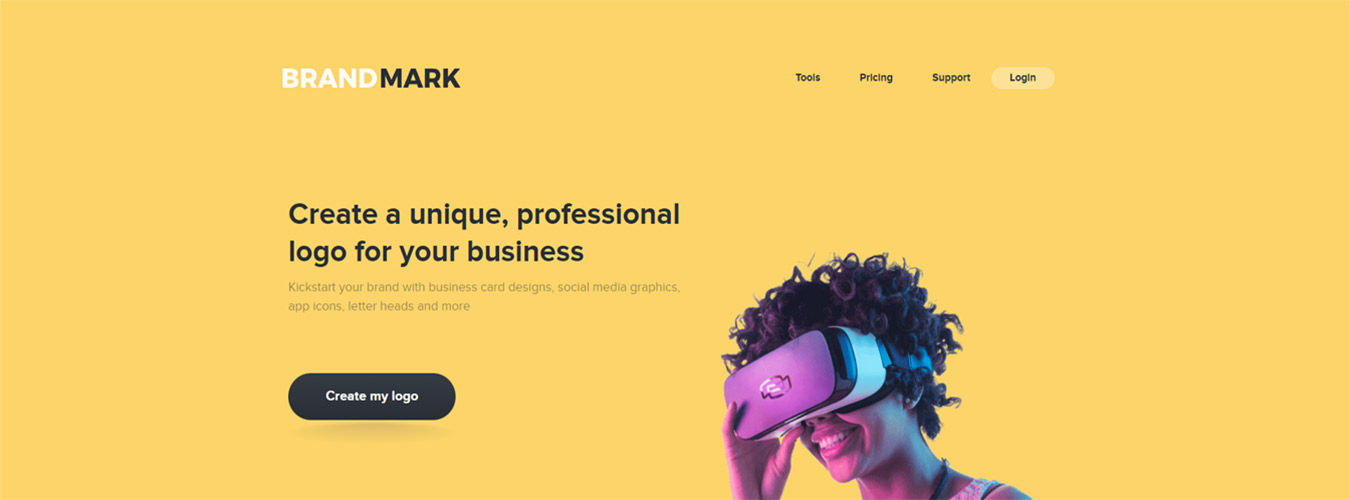
Brandmark offers a variety of AI tools that are free to try.
So I clicked on ‘Create my logo’ to get started, and entered my chosen business name.
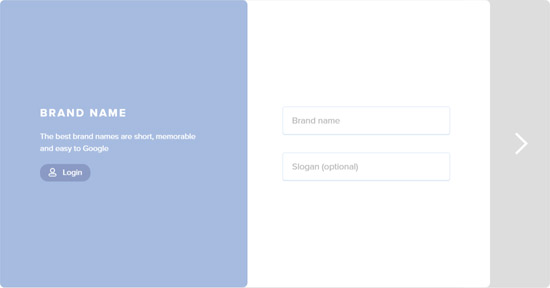
The next step was to give them some keywords to work with. They gave examples of what some possible keywords would be for different categories, but there was no keyword generator to use. I decided to just go with ‘roses’.
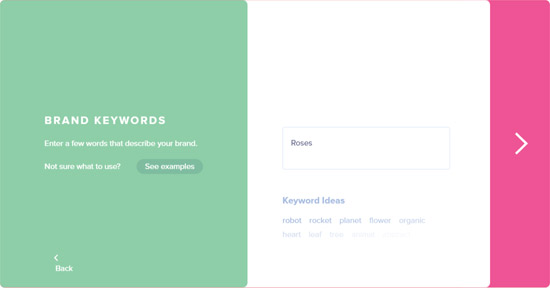
Next, I could choose my color or my style. I was hoping I could choose red but also go with the ‘High Contrast’ option, but it was an either/or situation here. So I just went with red, since I didn’t want to end up with a color scheme that wouldn’t fit my niche.
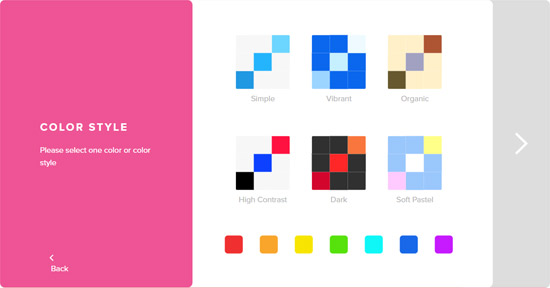
And that’s it! I got results quickly.
I was expecting the layout of the results page to be in a table format, but instead, I had to view my results by swiping sideways. Because of this, I’m not sure just how many results I actually got, but I get the feeling I could have scrolled for hours without coming to the end.
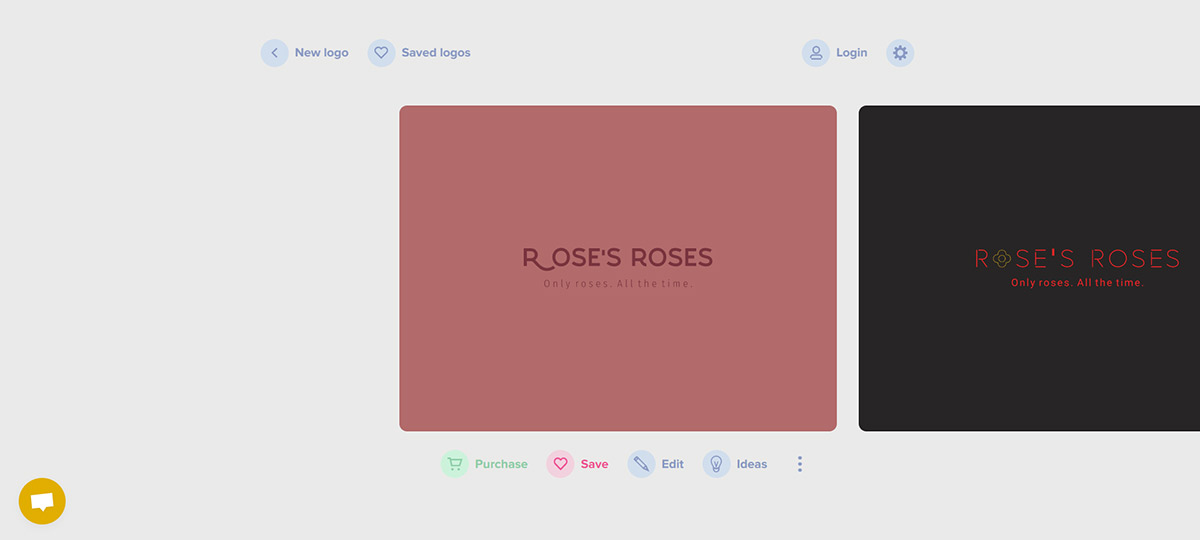
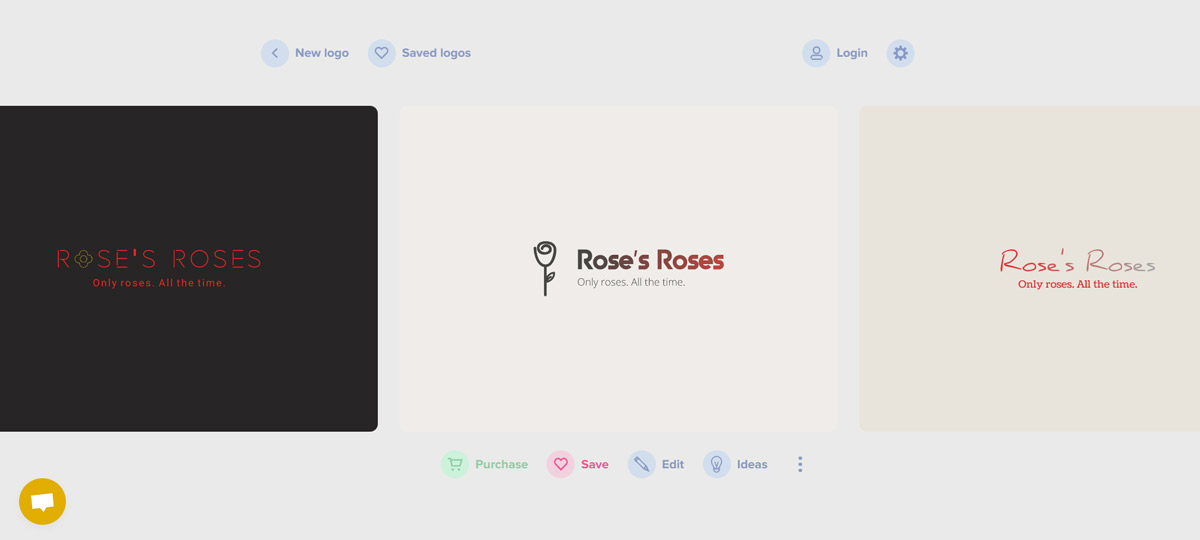
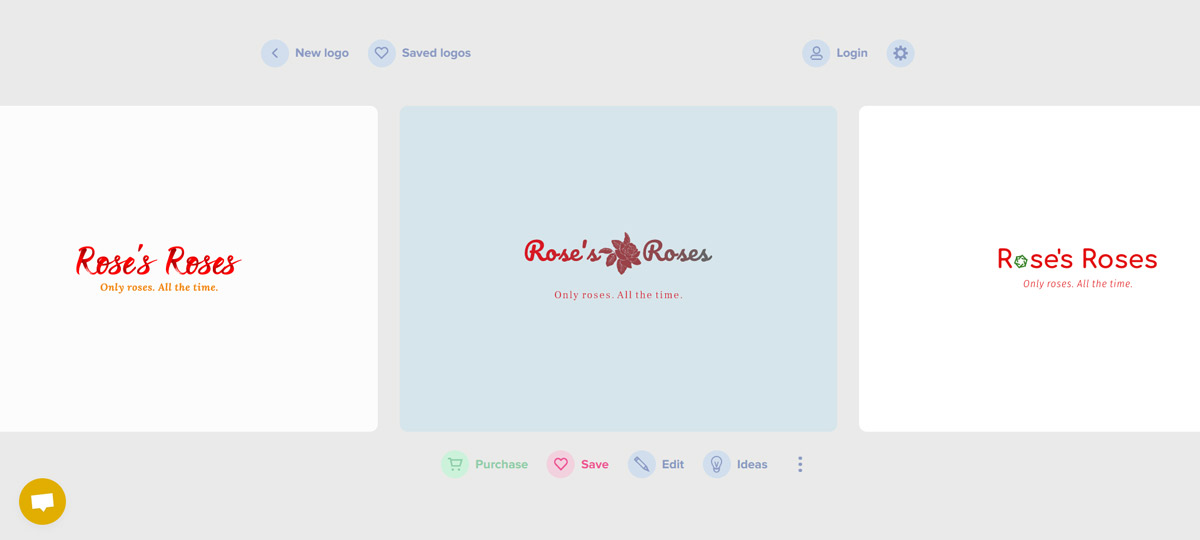
I was able to choose one concept and change the shade of both the icon and background, change the fonts, and move everything around. I also had the option of changing the icon, but chose to leave it as is. They also provided a tool that showed my edited logo with alternate colors, fonts, icons and layouts.
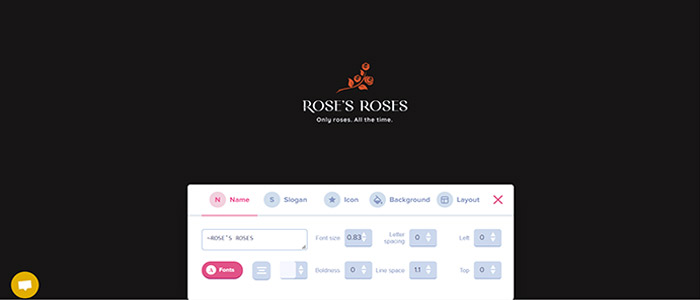
Brandmark offers
three options:
$25
You’ll get your .png file
$65
You get all your source files, plus unlimited design changes and
tons of branding ideas and inspiration for your new logo
$175
You’ll get everything in the other packages, plus 10 original logo design concepts from the Brandmark design team.

I found the whole Brandmark process to be simple and very fast.
I found the whole Brandmark process to be simple and very fast, although I could have taken a lot more time obsessing over the details if I wanted to. Most of the concepts I got were appropriate for my business, and there was a wide variety of options. Brandmark also includes full copyright with each of their design purchases, so I would be free to use my logo for commercial and personal use.
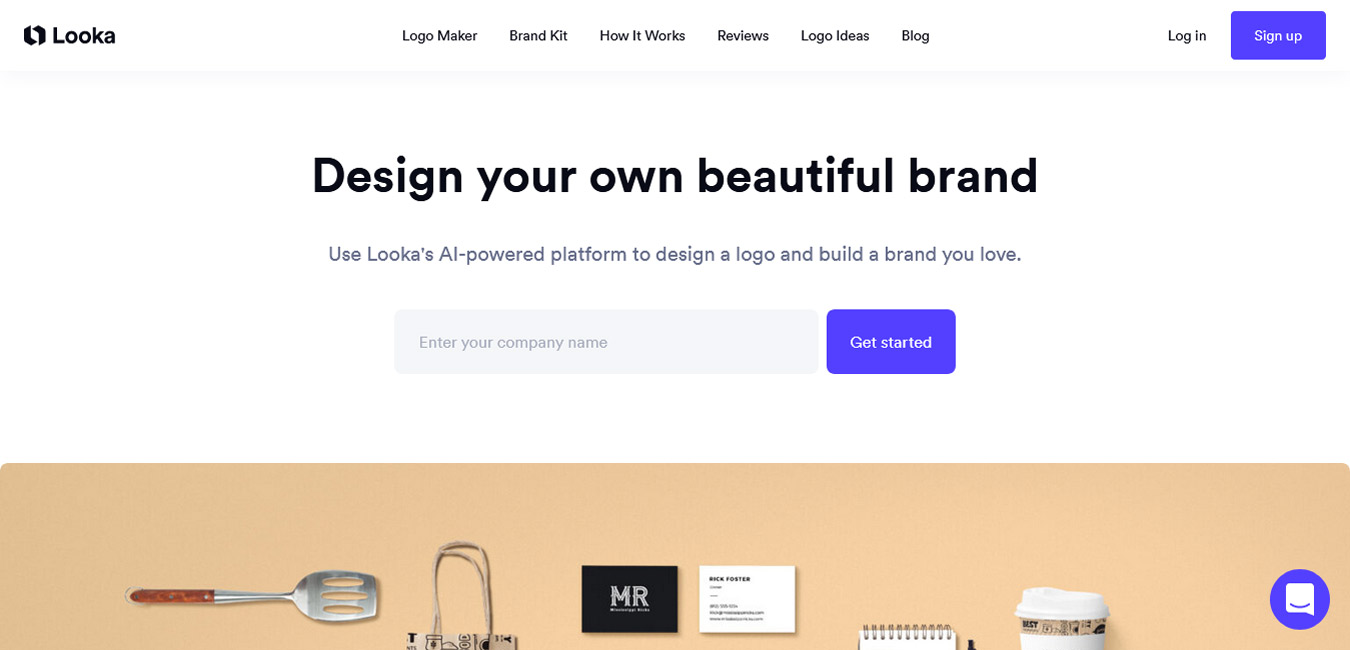
Looka provides business owners with several AI tools to use for brand building and marketing.
In addition to their logo maker, they offer a brand kit, social media kit, business cards, and a business name generator. But I wanted specifically to test their logo maker to see what kind of design I could come up with.
The first step was to indicate the industry I’m in.
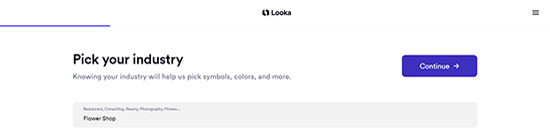
The next step was to choose logos that I liked from this page. I tried to be choosy and pick what I would actually want for my business.
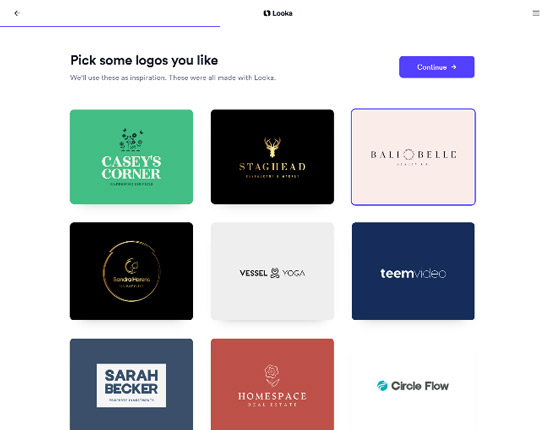
Next came the color selection. I was able to pick more than one. A fun feature on this page was that there was a description for each color of what it might convey, which is helpful for people who know what their branding goals are but may not be particularly visual.
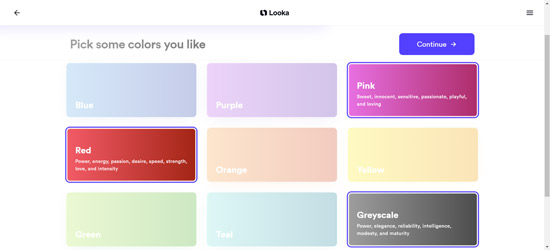
I entered my slogan, and was warned that it may be too long. We’ll see what happens with that.
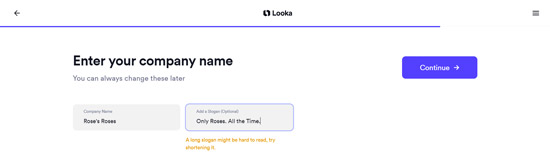
I got several suggestions for my icon image. I knew I probably only wanted a flower, particularly a rose, but I decided to see what they might do with leaves and plants if I selected them.
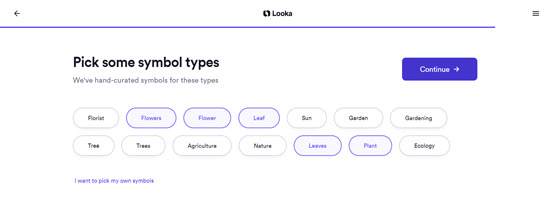
After just these few steps, my results were ready.
When I scrolled to the bottom of the page, I got a prompt to sign in with my Google account. After signing in, I looked for a design that I might want to go with. There really weren’t too many that contained an actual rose icon though, which made me feel like my options were pretty limited. It may be that my criteria are just too specific for this program.
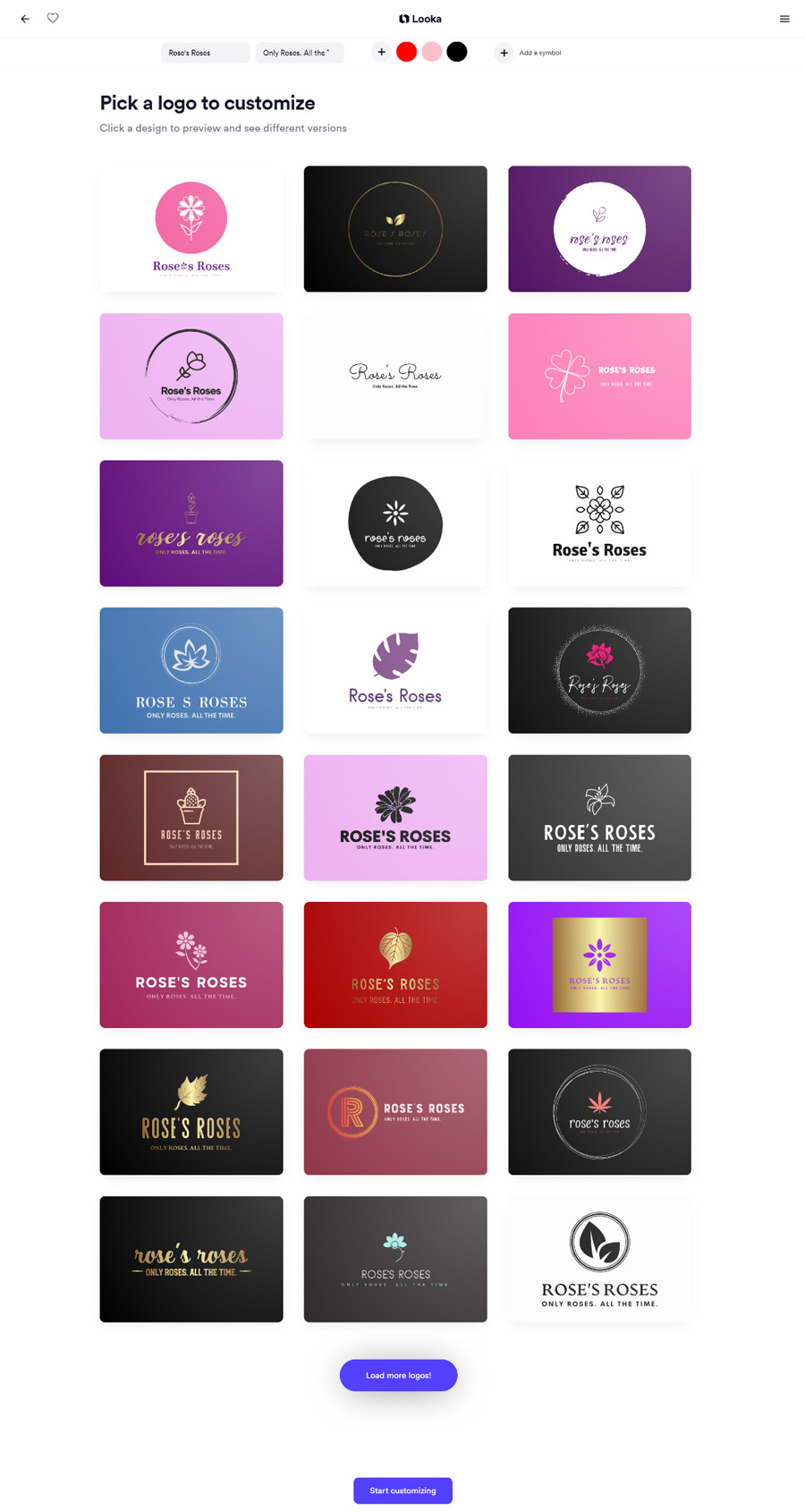
When I scrolled to the bottom of the page, I got a prompt to sign in with my Google account. After signing in, I looked for a design that I might want to go with. There really weren’t too many that contained an actual rose icon though, which made me feel like my options were pretty limited. It may be that my criteria are just too specific for this program.
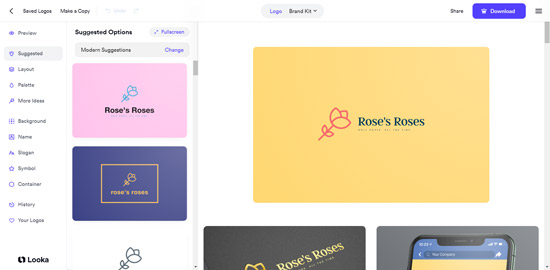
Downloading my chosen logo brought me to the package page.
There is no option for walking away with your new logo for free, but if all you want is a low res file, you can get your logo for 20 bucks. Otherwise, you have three other package options.
$65
A one-time payment will get you your logo in multiple file types with unlimited changes and tech support.
$96/yr
A subscription option that provides access to Looka’s brand kit tools for use in just about any social media or print application.
$192
This subscription includes all of the above, plus an AI generated website.
Looka is very clear that you get full ownership of all downloaded files with any package purchase, regardless of whether or not you currently have an active subscription. So any graphic designs you accrue over the course of your subscription are yours to keep.
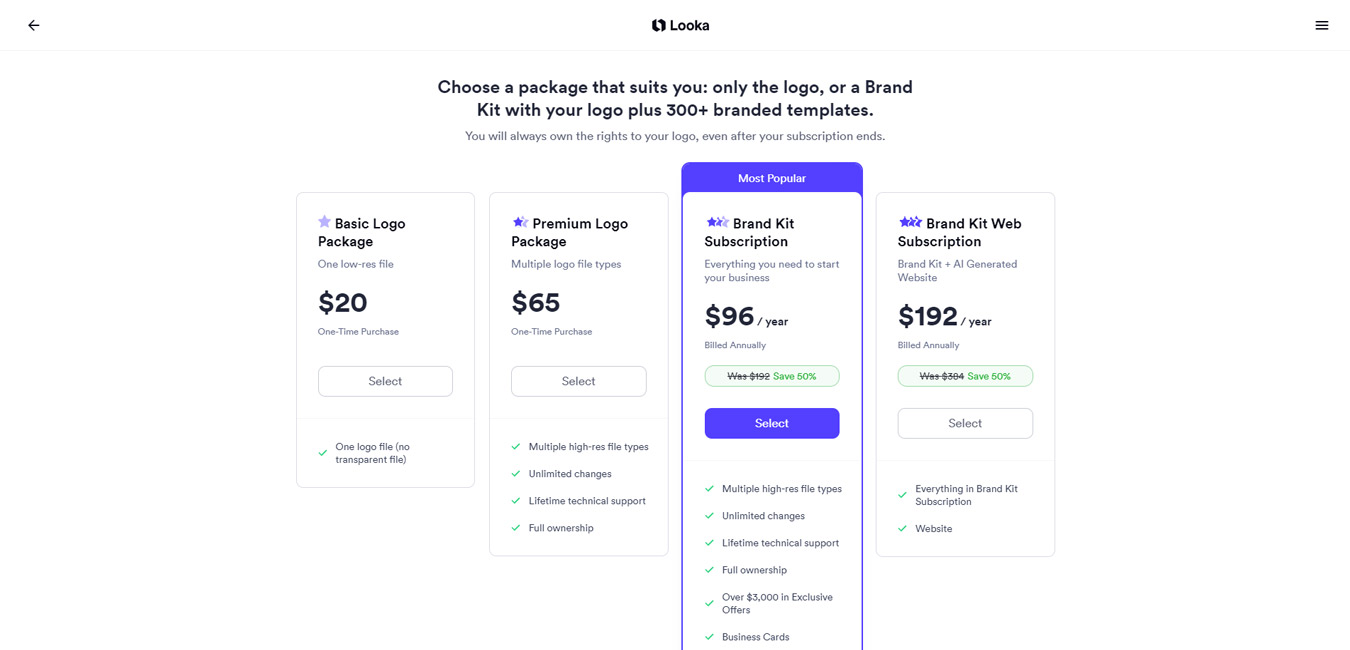
Looka is very clear that you get full ownership of all downloaded files with any package purchase
Looka is very clear that you get full ownership of all downloaded files with any package purchase, regardless of whether or not you currently have an active subscription. So any graphic designs you accrue over the course of your subscription are yours to keep.
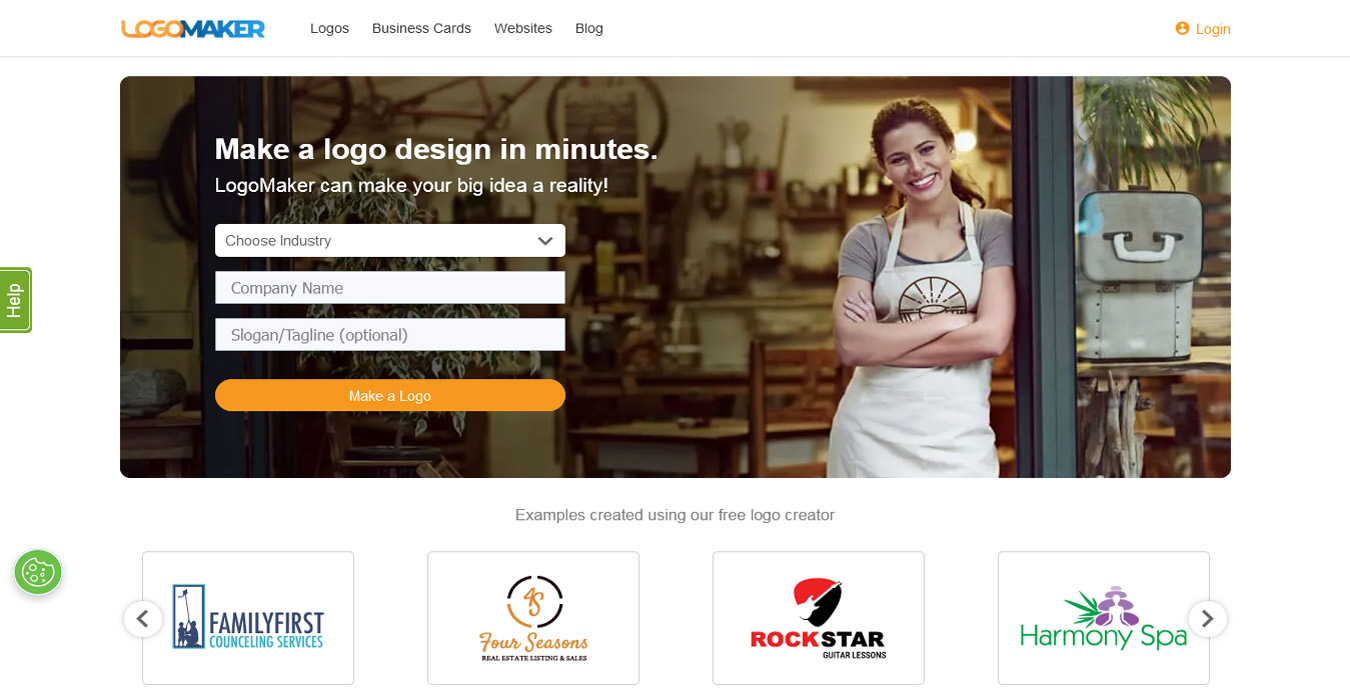
Logo Maker lets you create, edit and save logos using their free logo maker.
For $40 you can purchase your chosen logo in all different file formats. They also offer a wide variety of other tools and services, such as a business card template generator, a DIY website builder, domain hosting, and local business listing services, to name a few. They also will print your logo onto your promo merch like tshirts, beanies, pens, mugs and much more.
But I wanted to see what kind of a logo they could come up with for my flower company, so I entered my info into the generator to get started.
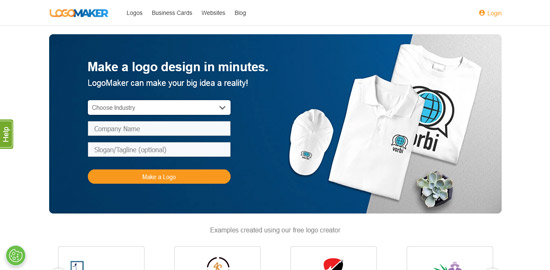
Next, I indicated the style I was looking for by choosing up to 3 out of 4 choices.
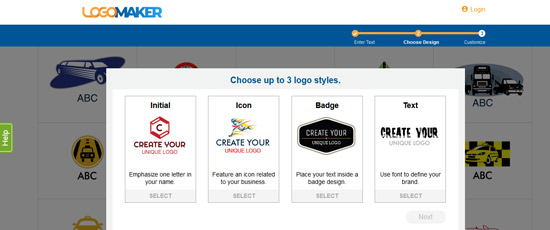
I then selected a font choice.
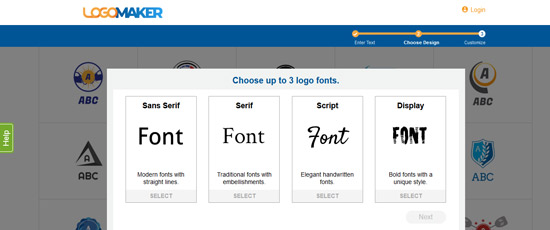
Then I choose my layout. Again, the option was to pick up to three out of four choices.
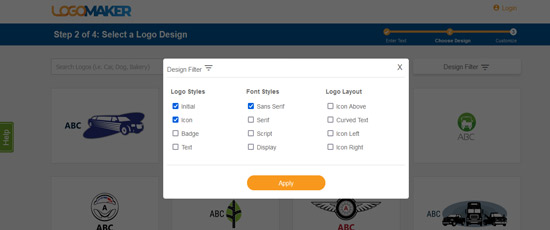
After that, I got to the results page. I scrolled through quite a few pages, but unfortunately there were few images that I thought were relevant to my business, so I really just had to pick the one that looked like it might pass for appropriate and go from there. Most of what I got just wasn’t right for my niche company.
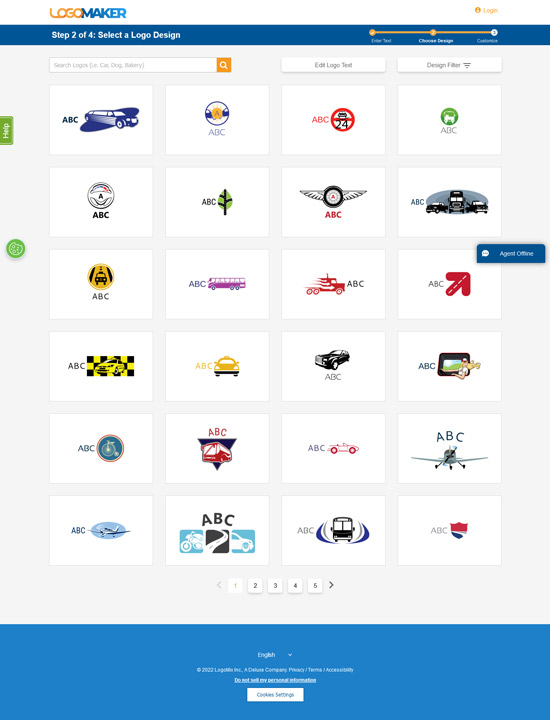
Once I found an appropriate logo, I selected it to begin the editing process.

Once I got to the edit screen, things got much more hands on.
Once I got to the edit screen, things got much more hands on. I was able to move everything around, change colors and fonts, and adjust sizes. Everything was user-friendly and intuitive, and if you’re the perfectionist sort, this will do your heart good. Once I got my logo tweaked to suit my preferences, I clicked ‘Save Logo’ and got to the package page.
Logo Maker offers three basic packages for their services.
Essentially, they give you two options since one is free. Here’s what you get:
Free
You can create and save as many logos as you want with their software for free.
$40
If you want vector files or other file types to use in print or digital media, you’ll want to spring for this package.
$60
An extra 20 bucks gets you a year of unlimited logo edits, as well as access to files for promoting your brand on social media.
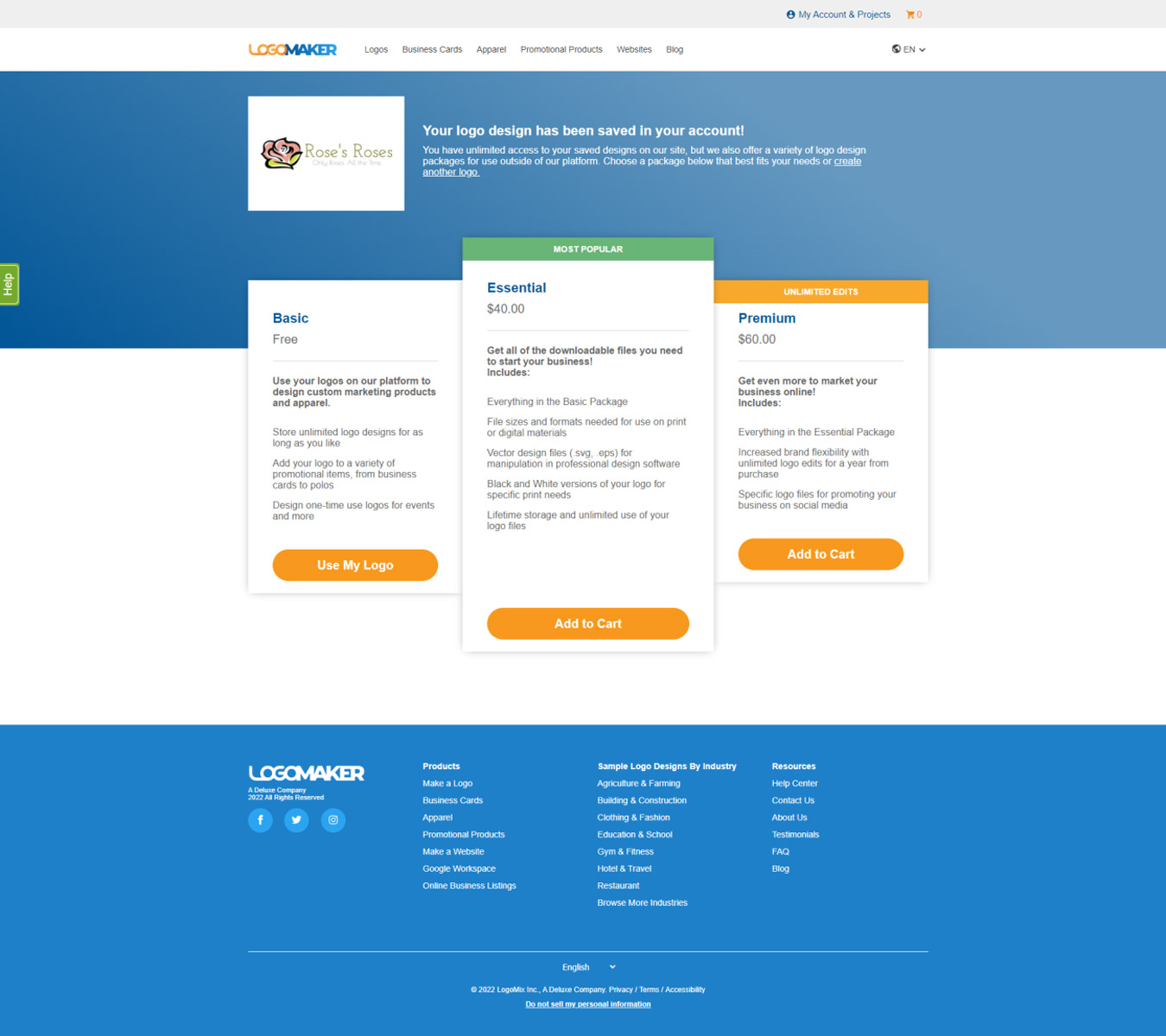
I was curious to know what my ownership or usage rights would be if I were to purchase my logo, because the site did not make it clear.
But when I dug through their terms of service, I discovered that none of the purchase options include full ownership rights. You are given the right to use the design, but ownership remains ultimately with the company.
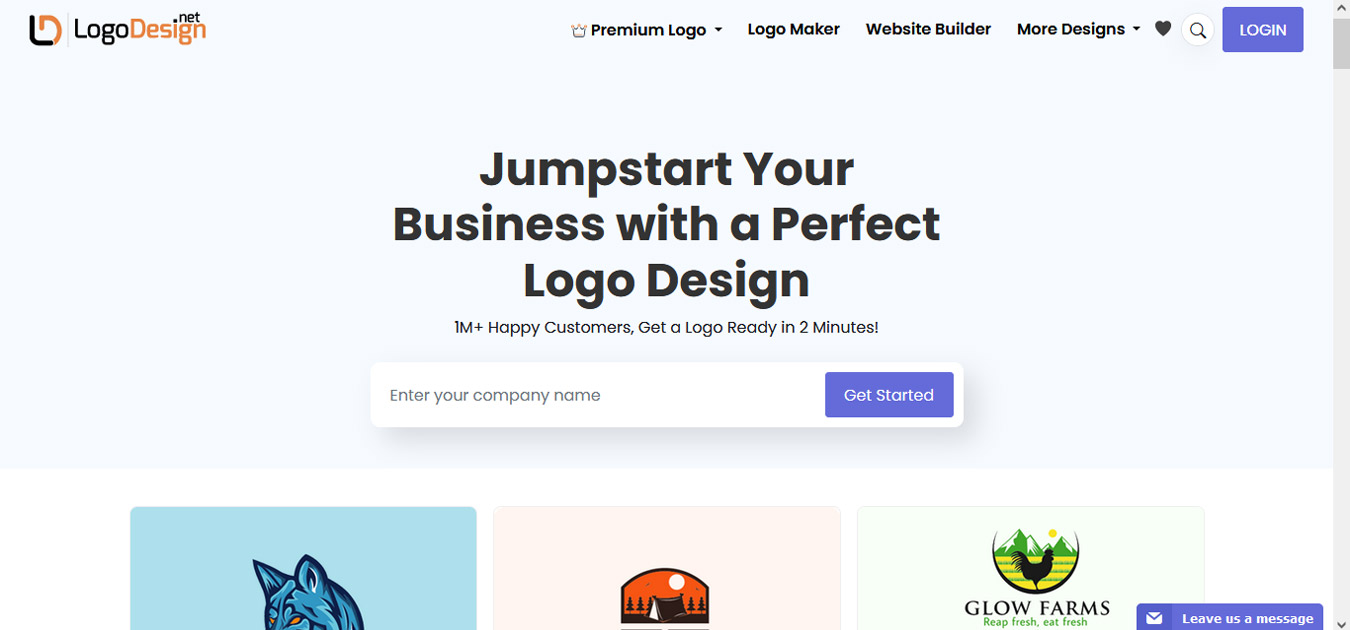
If you need a new logo or website design, logodesign.net offers several different ways to get the job done.
In addition to their free logo maker, they also provide the option of launching a design contest or getting a custom design. They also have a website generator available, and can help with other design needs such as business cards and social media headers.
Since I’m specifically interested in their logo generator, I started my design. Next I choose my color.
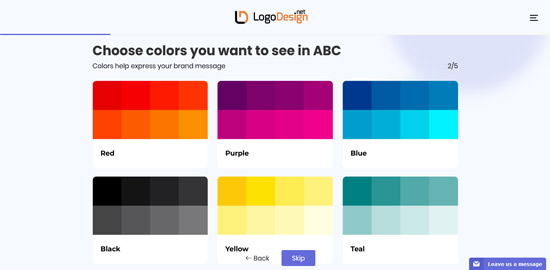
Next I choose my font.
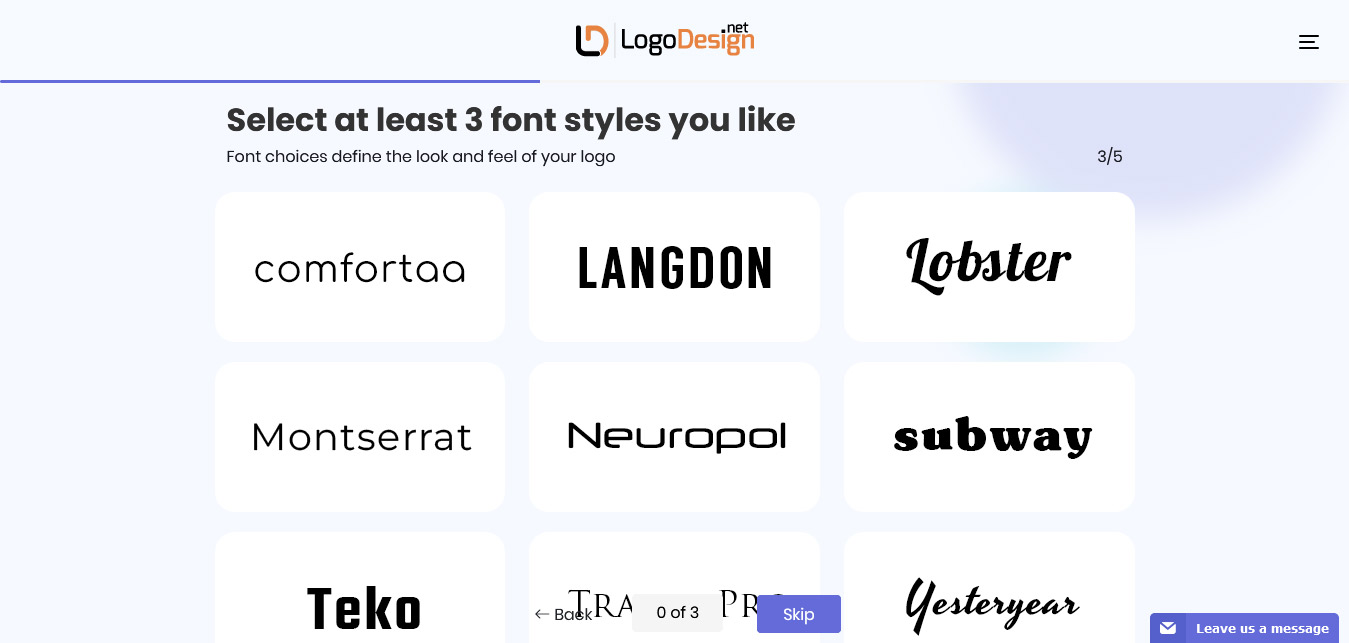
I then selected a style preferences.
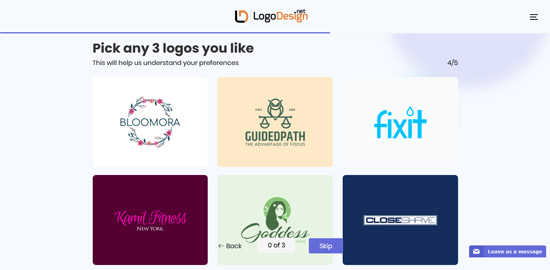
After that, they wanted to know more about my industry and brand.
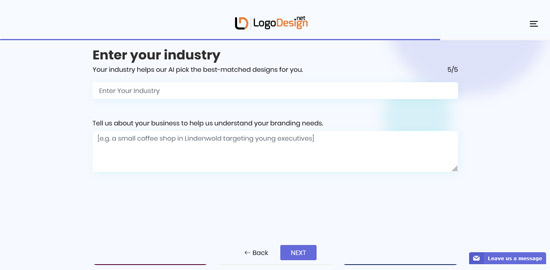
Then it was time to scroll through the results. While the images were genuinely fantastic, I scrolled through page after page without seeing even a flower, let alone a rose. I’m not sure how the program didn’t know that I wanted flowers. I did receive lots of outdoorsy camping graphics though.
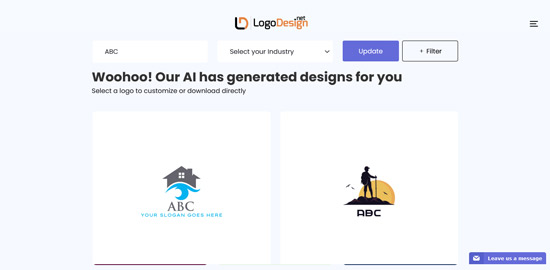
After dozens of pages of scrolling, I decided to go with this mandala-like design, since I just couldn’t find anything else that could be relevant. I was able to edit the size, placement, font and color of all my logo elements. I was also able to add any extra text, so I added my company slogan.
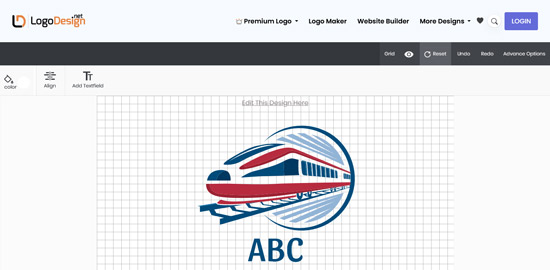
Once I got to the edit screen, things got much more hands on.
Once I got to the edit screen, things got much more hands on. I was able to move everything around, change colors and fonts, and adjust sizes. Everything was user-friendly and intuitive, and if you’re the perfectionist sort, this will do your heart good. Once I got my logo tweaked to suit my preferences, I clicked ‘Save Logo’ and got to the package page.
Creating an account brought me to their package page.
They have four different paid package options.
$37
Basic logo: includes and editable logo design, with vector file and multiple formats.
$57
Standard logo + business card: includes logo with business card design and printing services.
$97
Standard w/ stationery: includes logo with stationery and tshirt design and social media header and cover designs.
$147
Platinum w/ complete branding: includes logo complete with branded website, stationery, social media and more.This is the only package that includes a drag and drop web builder.
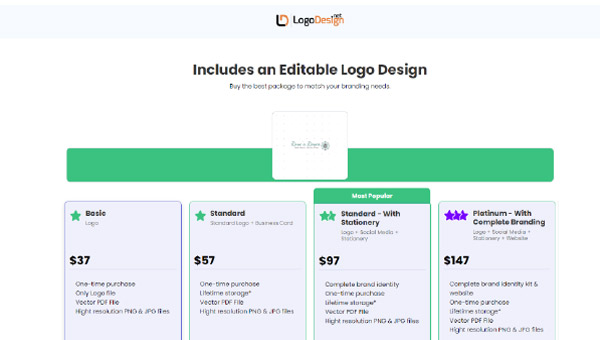
Logodesign.net transfers full lifetime ownership rights
Logodesign.net transfers full lifetime ownership rights to you for any designs chosen upon purchase of any design package.
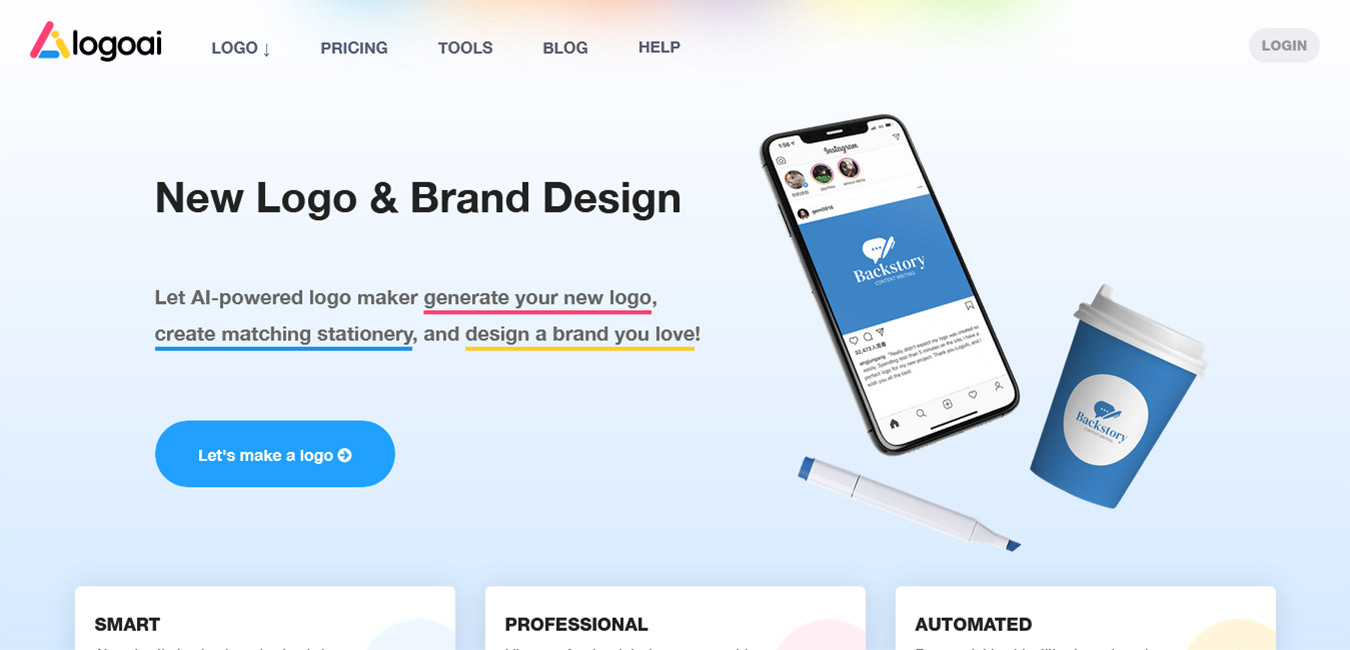
Logoai is a straightforward logo maker service
Logoai is a straightforward logo maker service that gives you access to ai-powered logo and design generator tools.
Let’s see what they can do for my flower business.
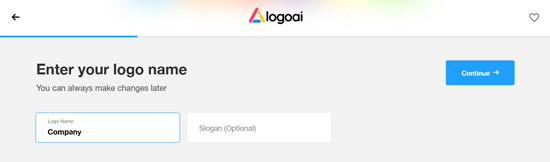
I selected an industry
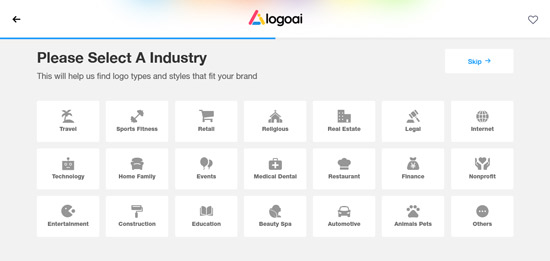
Next, I choose color scheme.

And then I selected font.
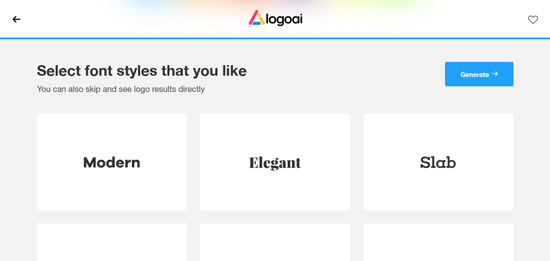
I got my results quickly, but I had to scroll through several pages before realizing that there were no icon images to match my industry, so I decided to go with a text based logo.
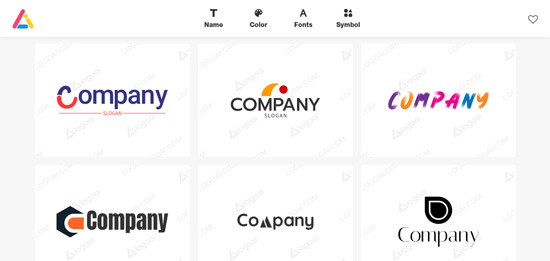
I selected a logo to edit. There was a side menu with suggested changes for each area (font, placement, etc.). I was hoping to get rid of the drop shadow under the letters, but that was not possible.

And this was the final result.
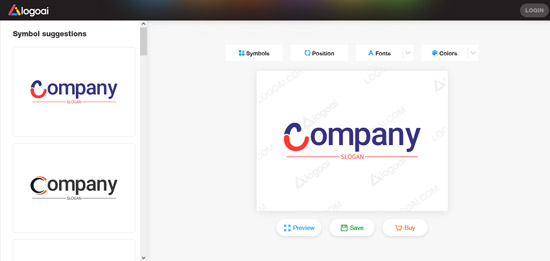
Once I got to the edit screen, things got much more hands on.
Once I got to the edit screen, things got much more hands on. I was able to move everything around, change colors and fonts, and adjust sizes. Everything was user-friendly and intuitive, and if you’re the perfectionist sort, this will do your heart good. Once I got my logo tweaked to suit my preferences, I clicked ‘Save Logo’ and got to the package page.
Logoai offers three different package options.
They have four different paid package options.
$29
lets you download your logo as a basic .png file with the ability to edit for three days after purchase.
$59
gives you more file download options like high res and vector files. You also get to access and download matching brand identities for your logo.
$99
gives you the option of animating your logo, and grants access to the site’s brand center where you can generate business cards, posters, etc.
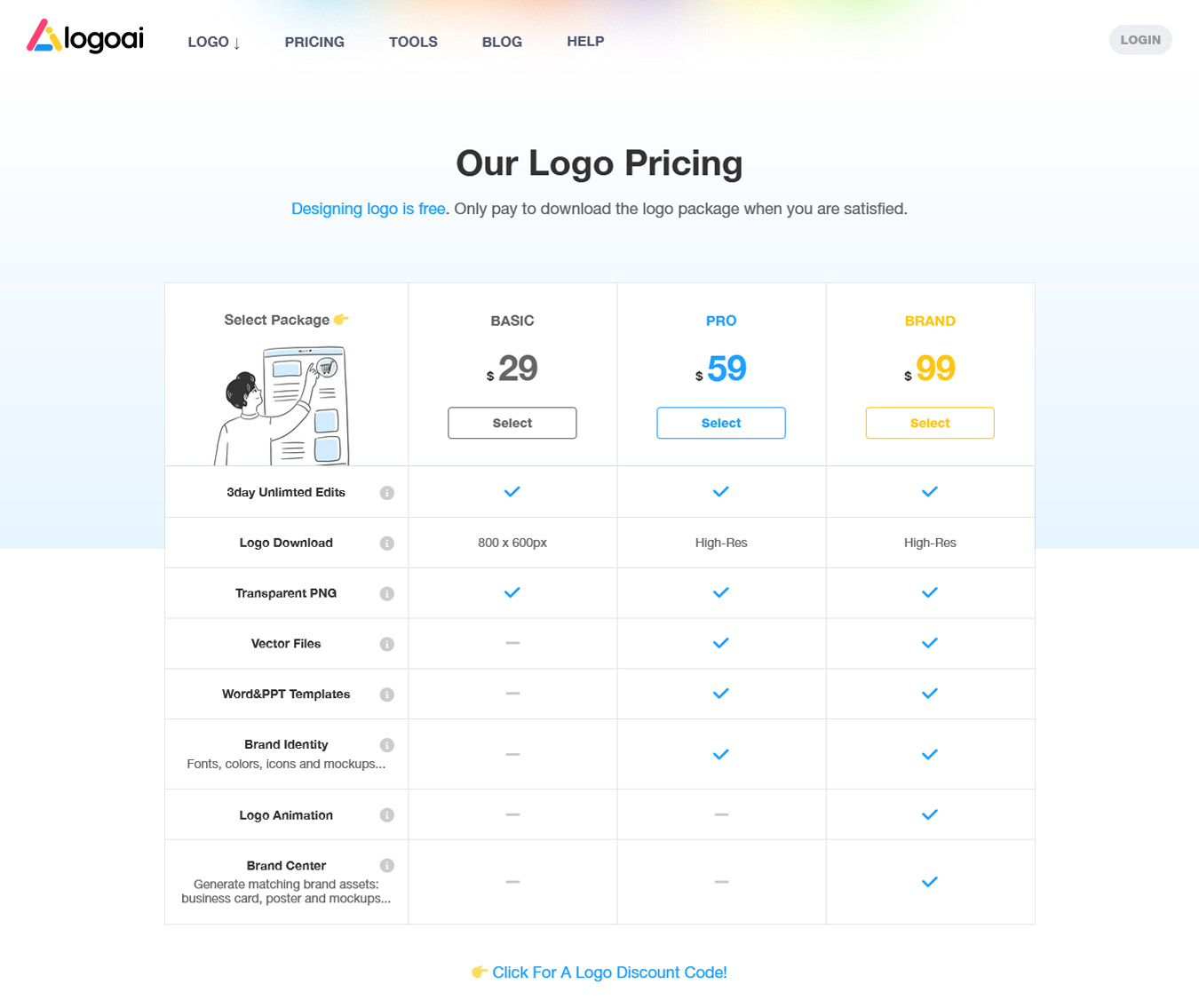
No matter which package you choose, you are only able to make revisions to your logo within three days of purchase.
Also, the site retains copyright and all associated rights to the original design. You purchase the right to use and display the logo, but have no ownership of it.
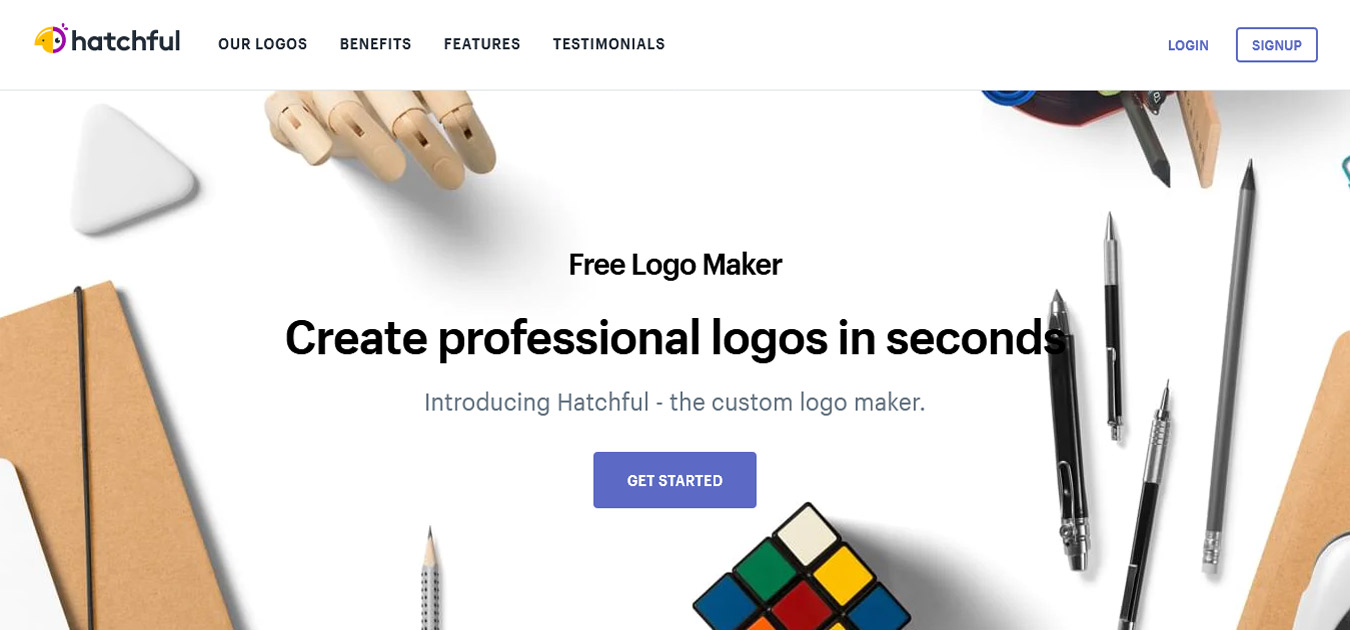
Shopify offers a free logo maker that will create a logo for you in minutes from their library of hundreds of templates.
All services are free of charge, and you’ll get downloadable files that can be used in several formats.
I started the process to see what they might be able to do for me.
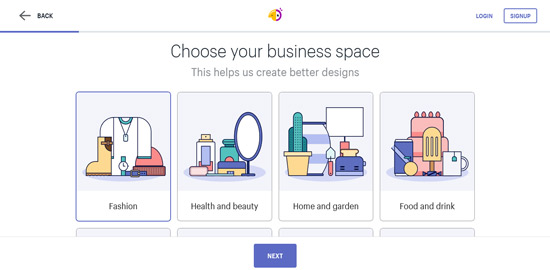
I choose my industry and style
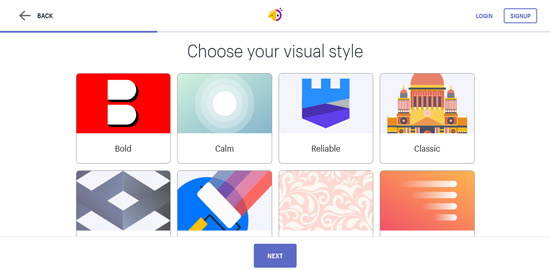
Next, added my business name.
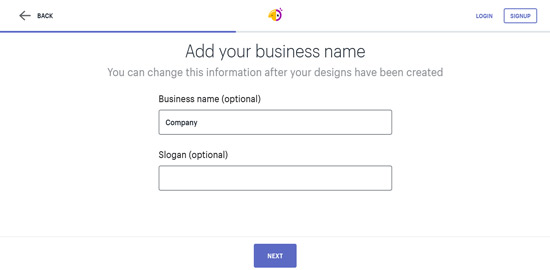
They also wanted to know where my logo would be used.
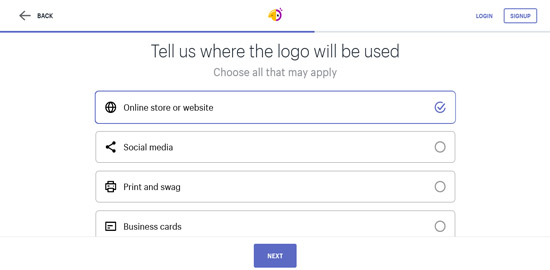
My results page was full of great looking logos, but unfortunately none of the designs seemed appropriate for my needs. I went back and changed my industry from ‘home and garden’ to ‘other’, just to see if I might get more to work with, and I think I got some better options when I did that.
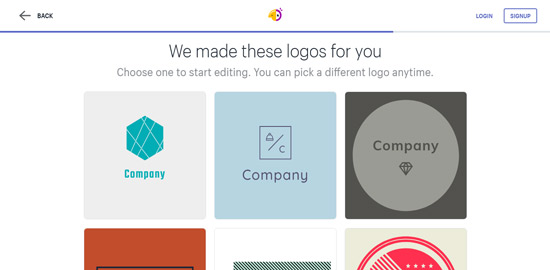
When I clicked on a logo to edit it, I was only able to choose from pre-selected variations, and was not able to tweak the elements of the logo myself. Also, the only changes I could make were to the color scheme and font, but not layout or size. Overall, the editing possibilities were rather limited.
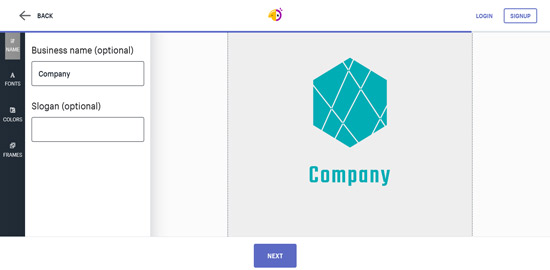
This logo maker is absolutely free, and there are no additional purchase options available.
Once you sign in or create a shopify account, you can simply download your logo in all available formats.
Hatchful logo maker is absolutely free
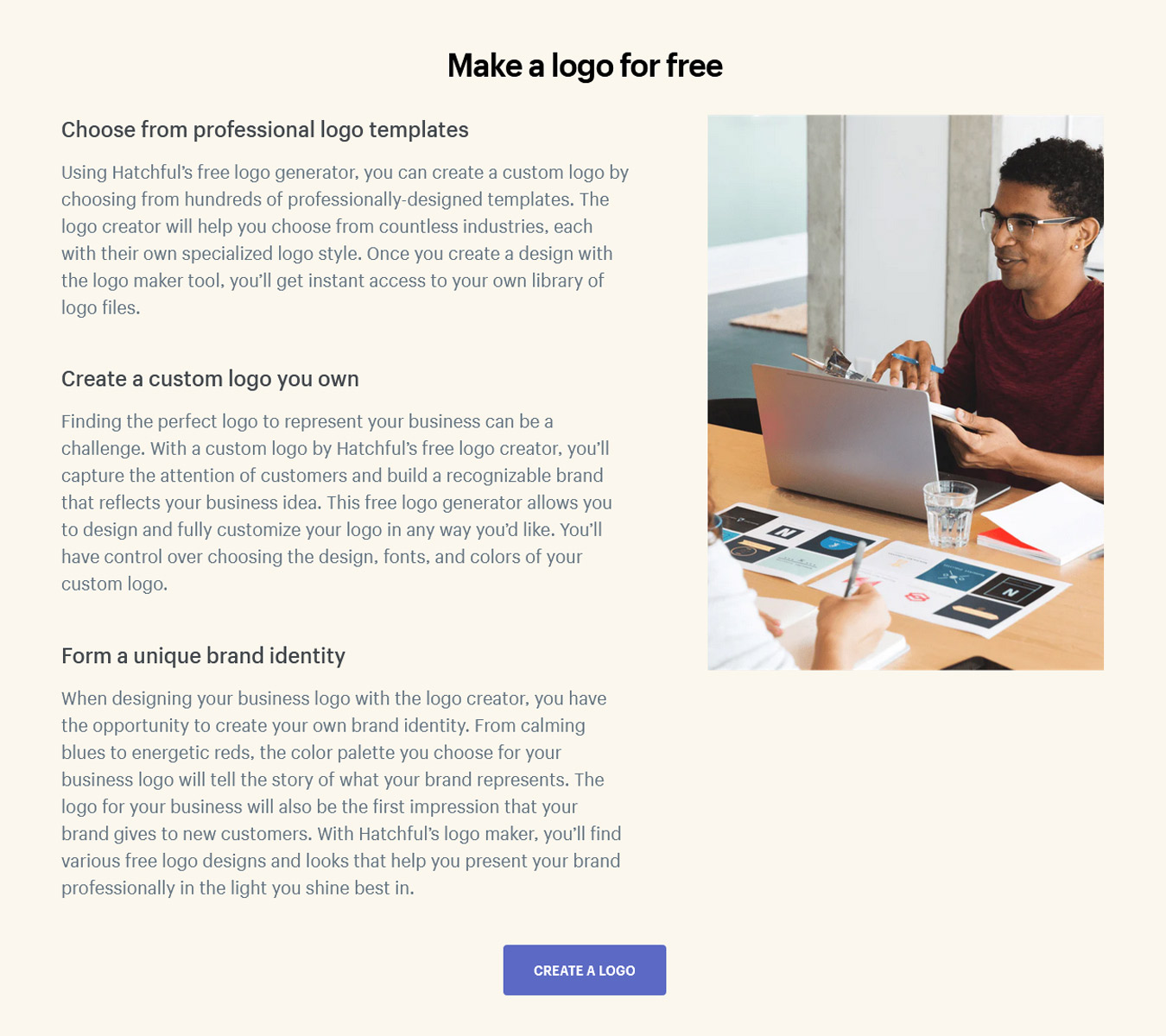
Shopify is not clear either on their site or within their terms and conditions whether they grant full ownership rights of their logos to you, but this does not appear to be the case.
According to their terms and conditions, they “strongly recommend that you consult with your lawyer and/or perform appropriate due diligence to determine that the use of any design does not or will not infringe or violate any laws or rights of a third party and may be used by you.”
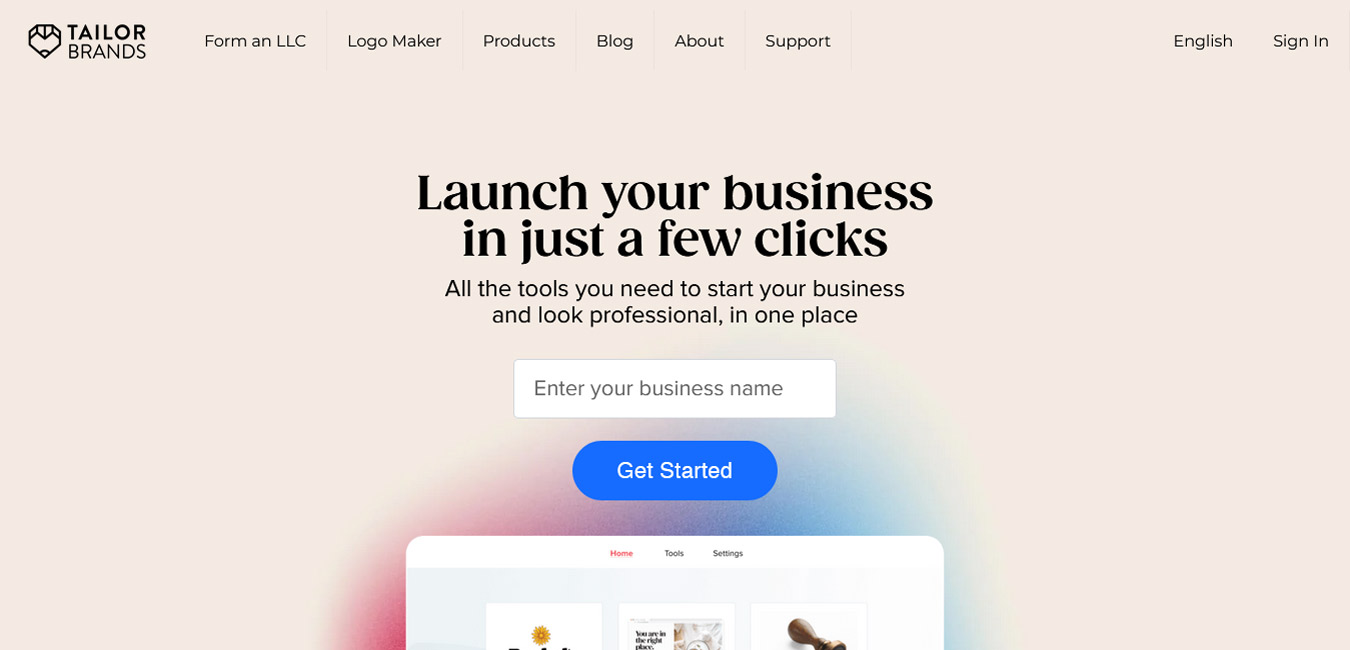
Tailor Brands is, in their words, “an online platform that turns the entire process of business creation into something anyone can do.”
In addition to their free logo generator software, Tailor Brands offers services ranging from business card and website templates to helping businesses find a domain name and form an LLC. But I wanted to see what they could come up with for my flower business, so I started the logo maker process.
Select your services
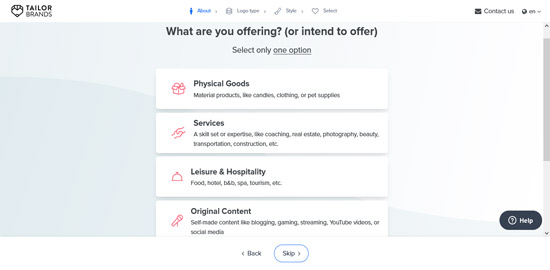
They wanted to know about my services industry.
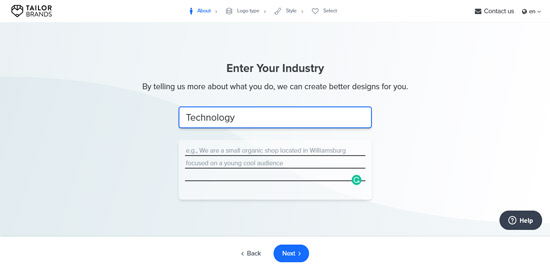
Next, I choose logo type
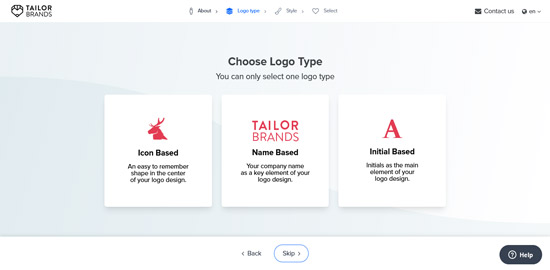
And then I selected font style.
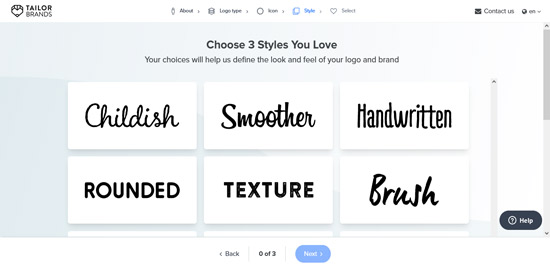
I had the option of changing the type, icon, size, color and layout of my logo, but I was not able to control these things directly. Instead, I could only choose from pre-selected revisions from the side menu. Not my favorite way to tweak a logo, but I worked with what I could get.
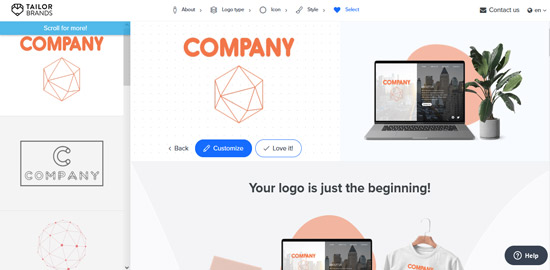
Once I got to the edit screen, things got much more hands on.
Once I got to the edit screen, things got much more hands on. I was able to move everything around, change colors and fonts, and adjust sizes. Everything was user-friendly and intuitive, and if you’re the perfectionist sort, this will do your heart good. Once I got my logo tweaked to suit my preferences, I clicked ‘Save Logo’ and got to the package page.
Tailor Brands offers subscription pricing for their services, billed annually, rather than a flat fee.
Different subscription options depend on whether you’re looking for basic design and branding tools or if you want help maintaining a website or LLC.
$3.99
Basic
$5.99
Standard
$12.99
Premium
However, with rates ranging from 3.99 to 20.75/month, their prices don’t break the bank.
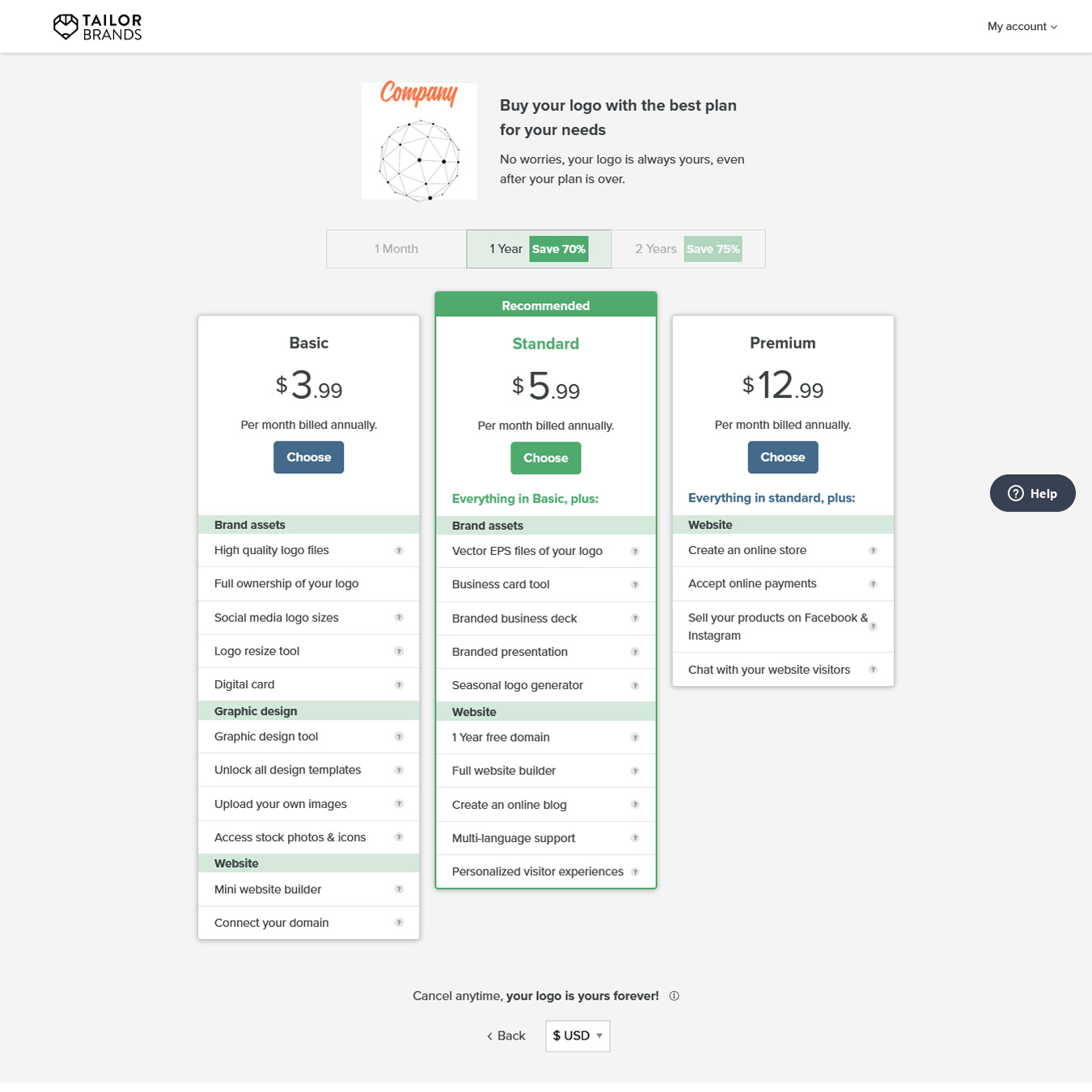
Tailor Brands offers full rights to any and all of your logos
Unlike other subscription services we’ve seen, Tailor Brands offers full rights to any and all of your logos, even if you cancel your subscription.


